 |
| Vanatoo Transparent Zero on my desk |
Best Ever Audio Buy? Vanatoo Transparent Zeros
By mrgoodsound
I would like to talk about one of my very best audio buy's ever, the Vanatoo Transparent Zero speakers. Vanatoo is a US-based company manufacturing affordable active speakers for desktop and bookshelf use. I have owned their smaller Transparent Zero model for nearly 2 years and used it for several hours almost daily to enjoy music, movies, videos, work and more.
Seeing them on a desk, they look like rather inconspicuous though bulky computer speakers with their little 4-inch aluminum cone woofers and 1-inch dome tweeters. They're actually very well designed and feature-rich speakers, and can provide very enjoyable sound with very little setup. The Vanatoo's employ Class D amplification, an AKM DAC and DSP to provide a balanced and non-fatiguing response, even when set up directly on a desk top on either side of a large display as I have them. Thanks to a backwards firing passive radiator, they are capable of surprising bass output when placed near a wall or corner. The DSP and a user-adjustable EQ stops them from becoming boomy and they retain clarity even at high SPL with complex material.
All the technical details can be found in this excellent review: http://noaudiophile.com/Vanatoo_Transparent_Zero/
I will just say that these speakers provide a slightly warm sound but are still capable of being exciting and translating the emotional content of all genres of music. I use them late at night for low volume listening, to explore new music on streaming services for possible acquisition for my main system, and to listen to concert films or music videos at very loud volumes. The included remote is very well thought out and allows input selection and adjustment of volume and EQ. I simply have them hooked up via USB to my workstation, but they accept Bluetooth & coax/optical as well. I would not recommend the 3.5mm analog input, as it is best to keep things digital until the final D/A conversion that occurs within the speaker. I consider them the best $360 I have spent on audio. It is shameful to think I have spent more on a single pair of cables or valves.
These speakers pass the litmus test - they can give me goosebumps from the sheer nostalgia of watching YouTube videos of britpop bands such as Elastica, Sleeper and Oasis at Glastonbury 1995. I have not been able to play with the Transparent Ones' which have a more traditional bookshelf form factor and likely make fantastic living room speakers with a TV. There is a review of them in February's TAS although I could not find it online yet.
A Survey Of Computer Audio Players
foobar2000 - This software is very popular as it is free, lightweight and highly modular; allowing the user a very high degree of customization. I used it for several years until eventually deciding to try out JRiver. Upon returning to foobar after a year of using JRiver, I found myself very disappointed with its sound. I would describe its character as being crude, raw, unrefined and I generally feel 'uneasy' when listening to it. I cannot recommend it to serious audiophiles seeking the best sound.
JRiver Media Center - This software is also very popular among audiophiles and home theater aficionados for its feature set and robustness. Personally I am a big fan of its UI and I have used it happily for many years, even longer than foobar. It has great library management tools and it is my go-to software for playback of concert films and music videos that I have in my collection, as it allows for bit-perfect output modes, unlike traditional media player software like MPC or VLC player. However, experiments conducted a little over 2 years ago made me aware that its playback engine was imparting its own coloration. Though it is in general much more agreeable to the ear than foobar, JRiver sounds slightly bloated, thick in the lower mids and softened/smoothed over in the presence region. As a result I now only use it for video playback and not music.
TuneBrowser (link) - In an attempt to find software with similar library management tools to JRiver but more accurate sound, I stumbled upon TuneBrowser which as far as I can tell is coded entirely by one man in Japan. It has a unique UI which is appealing to me and a sound unlike the other players in this survey. Compared to JRiver, TuneBrowser sounds more raw (in a good way), with zippier transients and a somewhat cooler/leaner sound. I have found however that long-term listening with TuneBrowser at higher volumes led to fatigue. I think it has a bit of Japanese flavor, not entirely unlike a Japanese vs. UK record pressing. Still, I love how this software visually presents music and I have purchased a license for it. I still use it sometimes when I want to play rock.
wtfplay (link) - This is a minimalist Linux distribution intended to optimize sound quality. I experimented with it by writing its files to a USB disk and playing back files on an old machine I had in the basement. Compared to playback on Windows using any player, the sound was purer, more immediate, with greater separation. However I felt the improvements were not great enough in magnitude or 'fundamental' enough in nature to cease using Windows.
 |
| play.exe loaded with Donald Byrd's 'Free Form' |
Album Player (link) - My dream was to find a player with the quality of sound from play.exe, but with modern features such as album art, playback of lossless files and support of various bitperfect output modes. My dream came true when I found Album Player which is freeware. This player is competitive with play.exe in terms of naturalness of sound, but can playback FLAC and supports WASAPI/ASIO/Kernal Streaming output. This is now what I use for all of my serious music listening. It is very well made software and includes an English manual. It does not support library management but because my local music files are already neatly sorted in folders this is not important to me.
 |
| Album Player loaded with Baez Sings Dylan |
A note on Audio Output Modes
If you search the internet for WASAPI vs. ASIO you will find many sources of conflicting information and forum debates on the subject. Essentially, if you are using a USB DAC or USB to S/PDIF converter for your computer audio playback, you need to be concerned with how the datastream is being handled by your playback software and operating system. Many believe which drivers or protocol is used cannot influence the sound as long as the data makes it to its destination. This is unfortunately not the case. WASAPI is generally crude and tends to homogenize the sound. ASIO is a good choice if your USB DAC or device has well-written drivers. Kernal Streaming is my personal preference for providing the most natural sound but is not supported by all devices/software. The best thing to do is to conduct brief experiments and choose which works best for your setup.
Currently, my PC audio consists of a direct connection between my workstation or laptop to a USB-to-S/PDIF converter which then feeds my DAC. I have consistently heard that one of the best things you can do for PC audio is to dedicate the computer to the role of a transport and not use it for other tasks. However, because I often listen to digital while working or multitasking I simply have not bothered with this to date. I have a few old PCs around the house, and I plan to resuscitate one for the sole purpose of becoming a digital transport and CD ripper when I find the time. If I am successful in obtaining better quality of sound, it may serve as an interesting article in the future.
After doctorjohn's post here about NML we exchanged some emails and he suggested I try to access it through my local library. Unfortunately I live just outside the jurisdiction of the Toronto Public Library and cannot hold a card with them, so no free access for me! However after sampling their service and seeing the selection of music available I decided to spring for a monthly membership. I will be honest that seeing the monthly subscription cost of $30 had me hesitate, but I justified it as the equivalent of 2-3 CD purchases a month for unlimited access to the library of some of the biggest classical labels around.
As someone who is just beginning to get into classical music in the past year, this is a pretty good resource for me to get a taste of different composers and interpretations of works, or sample out some of our hosts recommendations prior to purchasing a physical copy. I was previously subscribed to Idagio but was disappointed that many performances I was searching for just weren't there.
As far as sound quality goes, with the 'Premium' stream selected, the sound is not inferior to Tidal or Idagio premium, despite the fact that those two have native desktop applications whereas NML operates entirely in the web browser. One small peeve I have so far is that the first time you launch the website the player volume always defaults to 70% instead of 100%.
Naxos also has a separate library for Jazz music which requires its own subscription called NML Jazz. Unfortunately the selection is nowhere near as good as NML's classical offerings and I decided not to subscribe. Tidal still serves me well here.
Currently, my PC audio consists of a direct connection between my workstation or laptop to a USB-to-S/PDIF converter which then feeds my DAC. I have consistently heard that one of the best things you can do for PC audio is to dedicate the computer to the role of a transport and not use it for other tasks. However, because I often listen to digital while working or multitasking I simply have not bothered with this to date. I have a few old PCs around the house, and I plan to resuscitate one for the sole purpose of becoming a digital transport and CD ripper when I find the time. If I am successful in obtaining better quality of sound, it may serve as an interesting article in the future.
Naxos Music Library (NML) Streaming Service
As someone who is just beginning to get into classical music in the past year, this is a pretty good resource for me to get a taste of different composers and interpretations of works, or sample out some of our hosts recommendations prior to purchasing a physical copy. I was previously subscribed to Idagio but was disappointed that many performances I was searching for just weren't there.
As far as sound quality goes, with the 'Premium' stream selected, the sound is not inferior to Tidal or Idagio premium, despite the fact that those two have native desktop applications whereas NML operates entirely in the web browser. One small peeve I have so far is that the first time you launch the website the player volume always defaults to 70% instead of 100%.
Naxos also has a separate library for Jazz music which requires its own subscription called NML Jazz. Unfortunately the selection is nowhere near as good as NML's classical offerings and I decided not to subscribe. Tidal still serves me well here.






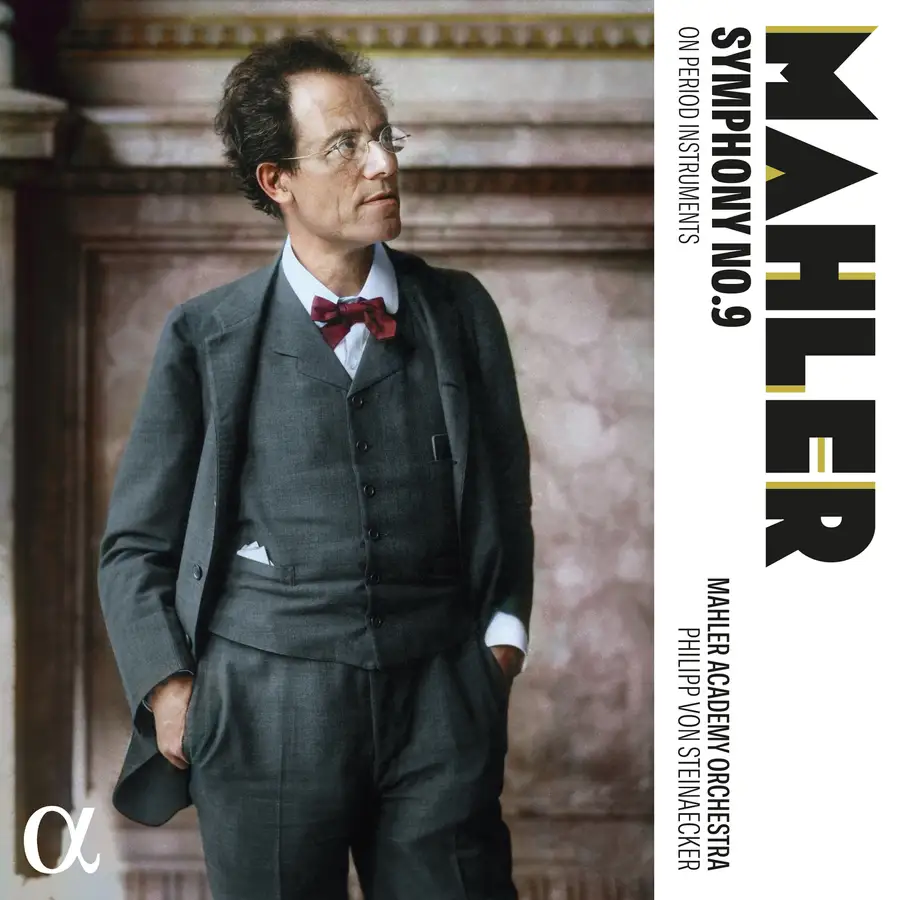









This is a great and concise article that addresses some of the MOST important things in Computer playback! I am not that computer savvy but do know the importance of every parameter in playback (more than many Computer exponent imho). Most important to me is the EMOTIVE factor, whether the playback can move you or not, which your article addresses as priority. Salut! I can tell this came from a huge amount of time (and money) spent on the computer.
ReplyDeleteYes, without listening to it I can imagine the Vanatoo to be excellent. In this blog I have actually written a surprising amount on the desktop because I am always typing away. One of my favorites was the original $200 Audioengine (just active amp, no digital) and I was mightily impressed, and that did not have a passive radiator. Only audiophiles could have designed in a passive radiator. I have plenty of experience with passive radiators. My treasured Sonus faber Electa Amator, the legendary Ensemble loudspeakers, not to mention one of the original passive radiator innovators, KEF's famous 104's. So, I totally approve, it can only be a good thing!
I am also glad that you liked the NML. It has almost everything classical but at a lower res, which to me (and you) is sufficient for an explorer. Actually, I didn't write about it, but after my article I spent 2 days streaming (not even hi-res) and enjoyed it immensely.
Happy Listening!!!!!