
Letter from Shenzhen (21-5): doctorjohn muses on Internet and Data Usage
Kyoeon 友昂 (You Sheng Heng 友聲恆) H-9A Bluetooth vs Meridian Explorer
Talk Tweak: Waveguide for the Laptop
First, I have to thank Eric L for gifting his fabled el-cheapo Bluetooth (BT) device to me. I took it along with the Meridian Explorer to use on the Laptop and in China.
During the Quarantine, I employed the Hotel's WiFi and my 2 bargain basement laptops, an HP with Windows 10 Home (Edge and Firefox), and an Acer Chromebook. For general purpose, Edge is easier to use as its bing search engine works here. Firefox and Chrome work but their default search engine Google obviously doesn't and I have to remember to open a bing window (or the local baidu.com) for search. bing is not as good as Google, but I use it mainly for low-level purposes (such as dictionary) and it's OK.
My daily routine is less drawn out than before. Using the local network, ALL the HK news sources that I usually read, Apple Daily, SCMP (even if it's now Chinese owned) and even hk01 are blocked out. Through my email I get a NY Times capsular newsfeed everyday and it's highly informative (you can too by just registering). Then I read msn, which, with Hotmail, is available here. Finally, I peruse Yahoo, which I didn't before. The real surprise is, I can sometimes get through to World Journal, the US Chinese newspaper with Taiwanese background (actually not, given its opposition stance).
My US (T-Mobile) and HK (China Mobile) phones are on roaming, and they both work here. If one doesn't use the phone and forego voicemail, there is no charge, and one can still receive free SMS/texts, important for carrying out banking and government transactions. Wechat of course works here. Even Whatsapp does, at least for the text, though not pics nor video.
When it comes to cell phone, most android phones are tethered to a Google account, as are mine. As much as I use some Google features, and know how to use a few apps etc, I am not a fan of the closed-in system, just as I am not a fan of the Apple ecosystem (my US iphone is an ancient 5s). I have a Samsung Galaxy S7 and a Redmi Note 5, but I avoid their proprietary apps and systems entirely. I never use any Cloud nor any sync, instead just keeping as few files and pics as possible. I use Apps minimally. Wechat is unavoidable in China. My HK friends use Whatsapp, so I have it, but I dislike its basic premise of enabling anyone in the Contacts access. Just because someone is in my or someone else's contacts doesn't at all mean I want to chat with him on social media.
Pics are important. I usually take pics with my HK phone, and the gallery is linked to my Google pics. But I don't access Google all time, so I downloaded the Your Phone App (Microsoft) on my Laptop. It mirrors the gallery of my Android phone very well, and I can download whatever I need (easier than Bluetooth, which doesn't necessarily work well across all devices), BUT it doesn't work here!
Reducing dependence on any ecosystem and minimal app usage comprise my modus operandi. Today, various OS interfaces have improved greatly. In the past, though not dependent on it, I like the Apple way (my US iphone 5s and my lamented 2012 Macbook Pro, which I ruined). Now, for my admittedly limited ways, my humble Redmi is just as good as my iPhone. And I can use my current laptop and chromebook with ease. Even Samsung got better - anyone who has used their earlier phones surely would not miss their "logic".
Which brings up the question of backing up and syncing everything. I have never lost a phone or wallet, so restoring data is a moot point for me. I understand its value, just in case, and it may be a good way for someone locked into a single system, say an Apple user, but not for a cheapskate who uses all makes. I hate to change cards or even switch cards so I keep separate phones. The great thing about syncing is supposedly to be able to access everything on any device. I can see the point for someone using Google for work or learning, but not for the casual user. People spend so much time tending to their backup, talking care of notifications! And have you asked yourself what have you backed up over the years? I can assure you most of it is just baggage. I have moved many times in my life. Every time I move, I find a few boxes that have not been opened since the last move, yet I still find it difficult to dump the box. Crazy, right? We keep so much junk, and the Cloud is full of them. Mind you, one of these days the Cloud is going to break and rain on everyone. You have been warned. Thanks, I'll keep using my little paper notebook, where I have noted down all numbers and important info. Not a few friends have called me over the years for numbers when their devices crashed.
And passwords and security questions? You are bound to forget a few and they cause you trouble, so either have a good personal system or have as few accounts as possible. A big news recently concerns Stefan Thomas, someone with 2 password guesses (out of 10) left before he loses FOREVER 220 millions worth of bitcoin. It is estimated 20% of bitcoin holders are locked out of their moneys because they cannot remember the password. Thank you, I'll hold on to my somewhat outdated ways.
Of course, I need to surmount the blockade sometimes. To this end, my HK roaming data card's portable hotspot works well. By tethering it to my laptop I can access anything Google, including this blog, and all the HK news. To keep data usage to a minimum, I use it only briefly every day. For writing, I basically draft the article on WordPad and then, with the help of my HK card, load it onto the blog and make adjustments. At the same time, I briefly check the HK news.
It all comes down to time. Rationing data has the advantage of focusing oneself. Instead of checking things umpteenth times a day and responding to things fed by others I'd rather use the time to face an empty sheet (or doc) or mull over what I have written. Constant and Instant Access more often than not numb, even stupefy, people more than enlighten them.
Bluetooth vs Streamer
I actually tested Eric's el-cheapo BT from Taobao in HK (using its RCA out). I tested it against the diminutive HK008 (using a minijack to RCA adaptor) I had reported on before. Through my main setup (to be reported later) the sound level of both, even if maxed out, were just too low to really work. The Meridian Explorer, with adaptor in the line output, was much more satisfactory.
I took Eric's BT (Kyoeon or You Seng Heng H-9A) with me to Shenzhen. I tested it against the Meridian using my laptop and Grado S-80e Headphones. With the BT, I plugged the earphone directly into it and was shocked by the very loud volume. There is a huge discrepancy between the minijack and RCA outputs. I am puzzled, but that is the case. With the Meridian Explorer (connected with my favorite HK Unitek USB to Micro USB cable), the headphone and line outputs are more evenly matched.
The Hotel WiFi was fairly good. After all, the TV ran on it. The performance of the BT, however, left much to be desired. Unlike the HK008, which can be charged, the H-9A needs to be plugged into the outlet to work and, in the hotel, there was a constant background noise that is likely interference. Also, it seemed rather demanding of internet quality. In the wee hours, when most people were sleeping, it worked well, but it basically stopped working after 9 am and would break off more than connect.
I did get to test the BT against the Meridian Explorer (1st gen). Through the earphone, the differences are quite obvious. Sound of the BT is fuller, with a richer but slightly less defined bass. The most important difference will likely elude a lot of people, but it is an area where I am sensitive to: The BT is rhythmically a little more savvy, with better articulation and phrasing of strings.
There's BT and then there's BT. AND, more expensive may not at all equal better. Remember Eric L sold his iFi Zen and preferred the el-cheap H-9A? icefox told me the H-9A also worked well for our friend Mila (the barber featured in one of the Virtual Home Visits). Another anecdote, my NYC friend Andy preferred the diminutive HK008 (not much bigger than 3 stacked US Quarters) to the Dayton/FX BT-01 which I had also extensively reported on before. icefox once postulated to me that the el-cheapo Chinese BT's sound good because of the simple Chinese chip (unlike iFi). If I am not mistaken, the chip itself can output analog sound (but at low level). One can augment the output and add all kinds of refinement around it for sure, but circumstantial evidence indicates that, perhaps again, less is more. An analogy may be found in NOS DACs.
Waveguide for the Laptop
Given the poor BT Connectivity in the Hotel Room, sometimes I just listened to music through the laptop's built-in loudspeakers. Now, these are much maligned and people would automatically defer to headphones but, limited as they are, like TV, they are not that bad because they are basically small "full range" loudspeakers. These may lack ultimate extension and certainly dynamics, but they are timbrally correct. Your hifi setup is more likely to be timbrally wrong than these. If you don't believe me, play a familiar voice (say the President's) through the hifi and see if you think the voice is correct. In HK, everyone knows the voice of opera singer Leung (梁醒波) but every time I hear his voice at a HiFi show it is wrong, often very wrong (particularly with those ultra-expensive Scandinavian and German loudspeakers and electronics), when he simply sounds correct on any TV.
The sound of my HP PC laptop emanates from fenestrations close to the hinges that span almost the entire width of the device. I simply inserted a width of thin cardboard or paper into the crevice and anchor the "Waveguide" towards my head. Voila! The sound (especially the piano) is much more focused! And for simpler music, such as baroque or chamber music, it is quite decent. As I write, I am listening to Schubert's Trout Quintet.
Every device has a different location for loudspeaker and some may be less amenable to tweaking. My Acer Chromebook's sound emanates from underneath, on both sides (the curved chassis is a waveguide itself, a smart design), and my paper "Waveguides" had a small effect that is much more subtle than that for my PC. You have to experiment with your device to see if the result is worth it to you.









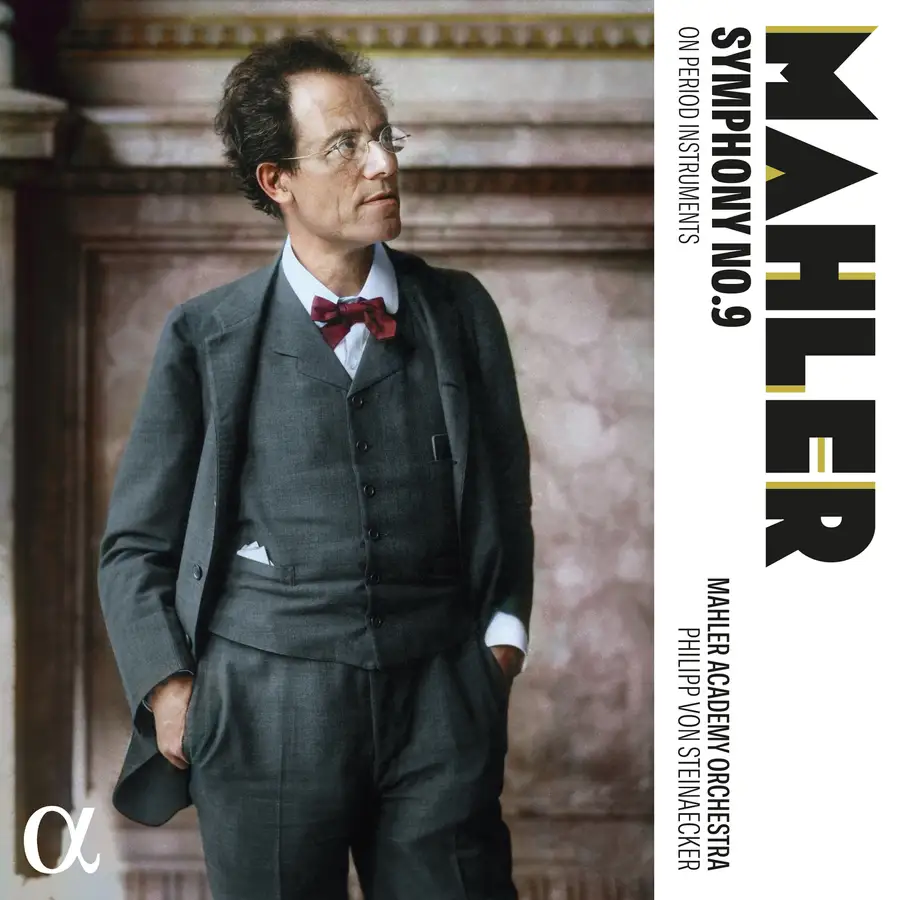









The bluetooth "fleas" seem hard to beat. Meridian Explorer - also not big - is a very fine reproducer. I myself use and enjoy the 2 version (with MQA decoding on TIDAL Masters) both as line output DAC and headphone amp. Not powerful but has good sound.
ReplyDeleteI guess mr. icefox is probably correct, the cheaper devices might take advantage of cost-cutting simplicity. Maybe also small dimensions (that is Junji Kimura philosophy, right? to reduce signal path physically to small distances).
As simple as it is, the device probably has a different output chips for the headphones out, hence being higher in level.
I'm big fan of Kimura san, hence been using Gaincard for quite while!
DeleteThe H10U allows me to connect to external LPS, I can use my ifi power to see if there's an improvement worthwhile, a decent rca ic as well... Chinese saying helpers more important than her master!
I think something should be said in favour of the laptop sound as is. Like the Doctor said it is more often correct than not, and easier to get right than traditional hi-fi. I think part of the reason is the simplicity and predictability of the use context. Like headphones and cars in the laptop use context the distance from the loudspeaker to the listener ears is given, and there "room" too. You can use the laptop in a tiny office or an enormous airport hall, it is at arm distance from you and room will be irrelevant. Engineers can engineer whatever they want in given conditions.
ReplyDeleteBe it as it may, as a laptop user since the 1990s I must say a huge progress has been made - I mean in average products. My Acer Swift 3 is a cheap device, but it sounds 1000 times better than any PC I have ever had before, and especially when compared to the ridiculous sound of early desktop active speakers (where the use context and environment was also a given, and thus had no excuses). In fact I think it sounds better than the headphones output of the same laptop which is weak and dull sounding and unable to drive properly any headphones I tried except maybe some (but not all) IEMs.
The remarkable progress I noticed in recent times is delocalisation: with Swift 3 I don't hear the sound coming out of the devices at all, I hear it coming from a small but somewhat diffused field behind the display. It is so much more natural and listenable. It is also sweet and harmless in the highs, and free of midbass emphasis clumsiness. So in spite of the lack of bass and top octaves sparkle, and the very small dynamic range, it is quite enjoyable. At arm distance. To energize a room, whatever small, you need a hi-fi system. To each its own!